Hi folks,
lately I came accross an issue with Cisco Unity Connection upgrades. We had a cluster of 2 Unity Servers which we upgraded from version 12.x to version CUC 14 SU1.
After this, none of the Jabber clients of our customer was able to connect towards the voicemail system. So something was badly wrong on the Unity Connection. First we tried a few things, like checking services, rebooting the servers, deleting voicemail-boxes and recreating them on Cisco Unity Connection. But no success.
So I had to digg into the Cisco Jabber Client logs to see where the issue is coming from. What I found was the following:
[csf.httpclient] [csf::http::performRequest] - *-----* HTTP response code 503 connect code 0 for request #19 to https://1.2.3.4/vmrest/version
[csf.httpclient] [csf::http::executeImpl] - Request #19 -> local IP address: 5.6.7.8, destination IP address: 1.2.3.4
[csf.httpclient] [csf::http::HttpRequestData::returnEasyCURLConnection] - Request #19 returning borrowed EasyCURLConnection
[csf.edge] [csf::edge::GlobalEdgeStateImpl::isInternalConnectivityAvailable] - Internal Visibility: 1
[csf.edge] [csf::edge::GlobalEdgeStateImpl::isInternalConnectivityAvailable] - Internal Visibility: 1
[......]
[csf.voicemail] [csf::VMRESTSession::handleResponse] - [this: 08B1E3F0] 5xx Error 503
[csf.voicemail] [csf::VMRESTSession::checkVersion] - HTTP Server error 503
[csf.voicemail] [csf::UConnVMRESTVoicemailSource::connect] - 12C5BA18::Failed for with error: returning error code(4) description(HTTP Server error 503)
[......]
[DiagnosticsPlugin] [HealthInfoObserver::RefreshConnectionStatus] - Refreshing connection status for Voicemail to value Nicht verbunden
[DiagnosticsPlugin] [HealthItem::AddUpdateSubItem] - Setting Status: status of Voicemail to Nicht verbunden
[ConfigService-ConfigStoreManager] [CSFUnified::ConfigStoreManager::getValue] - key : [VVM_Mailstore_TrashFolderName] skipLocal : [0] value: [Deleted Items] success: [true] configStoreName: [PresenceConfigStore]
[......]
[DiagnosticsPlugin] [HealthInfoObserver::RefreshHealthStatus] - Refreshing health status for Voicemail to value Unhealthy
[DiagnosticsPlugin] [HealthItem::SetHealth] - Setting health of Voicemail to Unhealthy
[ConfigService-ConfigStoreManager] [CSFUnified::ConfigStoreManager::getValue] - key : [VVM_Reconnection_Time_Slot] skipLocal : [0] value: [] success: [false] configStoreName: []
[HealthItem::UpdateHealth] - No Health item interface, UpdateHealth of Voicemail to Unhealthy failedSo the Jabber clients where not able to get a response from the Cisco Unity Connection REST API some how… I tried myself via the browser(s):
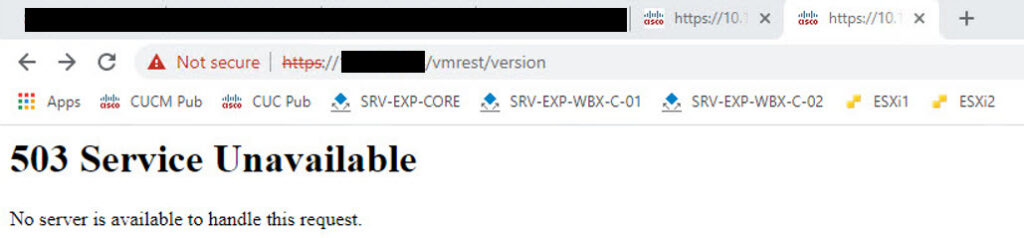
After a bit of research and discussion with colleagues and a Cisco contact we came to the result this is not an official bug yet. But there was one Cisco case with an approach worth to try….
- Taking a DRS Backup from the Unity
- Installing a FRESH Cisco Unity Publisher running same software version (with same IP, hostname, etc…DRS-Guide to be found at cisco.com)
- Restoring the DRS backup into the new Publisher
- Installing a FRESH Cisco Unity Subscriber running same software version (with same IP, hostname, etc…DRS-Guide to be found at cisco.com)
After Step 3, you already can check via Browser if the REST-API requests are working again. And they are! I tried to kick the „old“ existing Subsriber to work as well, after step 3… like dropping the database and stuff -> But it did not help.
At the very end, you are faster if you just re-install a Publisher, restore DRS backup on it and then re-install the Cisco Unity Connection Subscriber.
Instead of making experiments half a day like I did.
Here the result after step 3 🙂
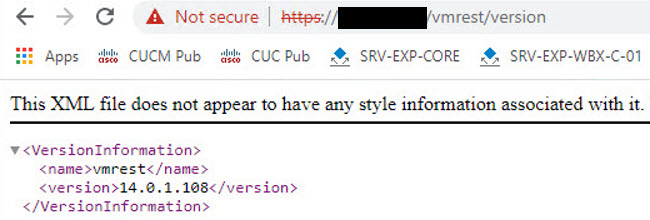
That was it. Thanks for reading my blog!
Cheers!