Hi folks,
recently, I ran into an issue where it was possible to login into Jabber via the expressway chain. But after the succesful login, the phone services were not registering.
There are many reasons why the softphone registration could fail. In this special case it needed a bit of log digging to find a problem within the expressway configuration.
Checking the expressway core logs, one sees the registration attempt of the Jabber client. After receiving the SIP REGISTER the core server does the following:
Module=“network.search“ Level=“DEBUG“: Detail=“Search rule ‚LocalZoneMatch‘ ignored due to system generated search rule filtering“
Module=“network.search“ Level=“DEBUG“: Detail=“Search rule ‚Inbound B2B CMS Domain‘ did not match destination alias ‚CUCM001.customer.domain;transport=tcp;lr'“
Module=“network.search“ Level=“DEBUG“: Detail=“Search rule ‚CEtcp-CUCM002.customer.domain‘ did not match destination alias ‚CUCM001.customer.domain;transport=tcp;lr'“
Module=“network.search“ Level=“DEBUG“: Detail=“Considering search rule ‚CEtcp-CUCM001.customer.domain‘ towards target ‚CEtcp-CUCM001.customer.domain‘ at priority ’45‘ with alias ‚CUCM001.customer.domain;transport=tcp;lr‘„
So far so good, unfortunately the registration is not succesful:
Module=“developer.sip.transport“ Level=“INFO“ CodeLocation=“ppcmains/sip/siptrnsp/siptrnspsfsm.cpp(1308)“ Method=“::SIPTRNSP_sendQMsg“ Thread=“0x7f11df12c640″: SipTrnsp(nn=2,transactionId=15433), Requested transport TCP is not active
Module=“developer.sip.leg“ Level=“WARN“ CodeLocation=“ppcmains/sip/sipproxy/SipProxyLeg.cpp(2612)“ Method=“SipProxyLeg::processReject“ Thread=“0x7f11e0330″: this=“0x5647ab8c0″ Type=“Outbound“ Informing Neighbour zone that peer is down/unresponsive zone=“CEtcp-CUCM001.customer.domain“ peer=“[‚UNDEF“UNDEF“Error As String‘]“ sipException=“SIP_MESSAGE_EXCEPTION::PROTO_UNAVAILABLE“ SIP Request=“REGISTER (CSeq 140)“ SIP CallID=“[email protected]″ transactionId=“15833″ cookie=“16750″
So the short version:
Always check the configuration and if the protocol you want to use is configured on all points of the path. In my case TCP was disabled on the Expressway Core.
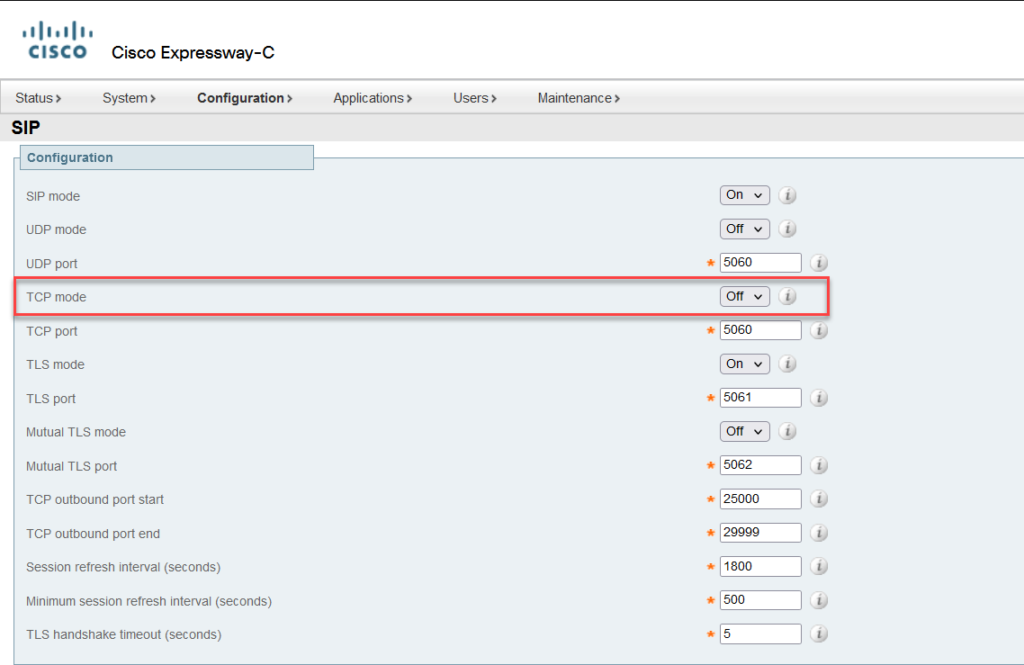
Cheers.