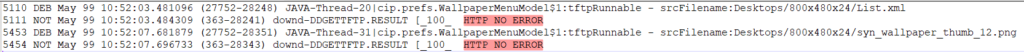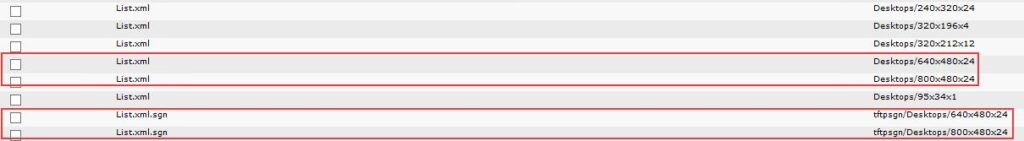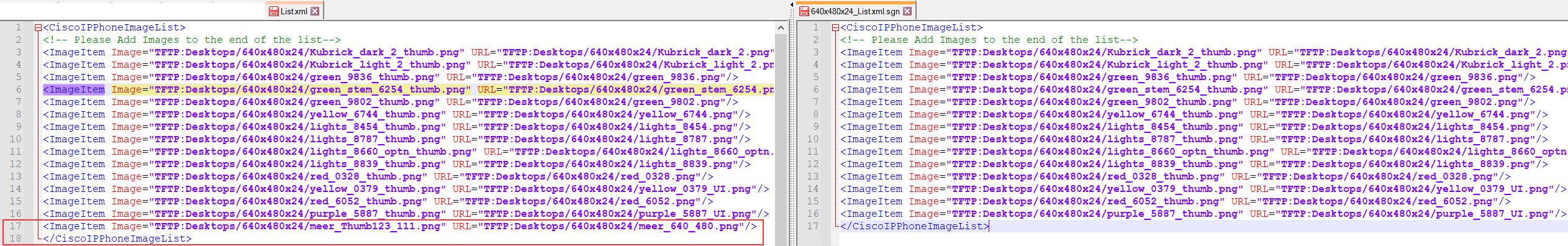Hi folks,
it might be that you upgrade your Communications Manager and it happens that on IP phones – eg 88xx or 99xx – your individual phone wallpapers are not displayed and choosable in the phone menu itself.
Checking the Cisco UCM TFTP Logs, you maybe find no issue in the TFTP connection from IP-Phone (after reboot) to the UCM:
If this is the case, just check the list.xml and list.xml.sgn files for the Desktop-resolution you are missing.
1.Go to Cisco UCM TFTP and check if your list.xml and list.xml.sgn files exist.
2. Go into a web browser and download the list.xml and the list.xml.sgn files for the resolutions you need to fix. In my example this will be 800x480x24
https://CUCM-IP:6972/Desktops/800x480x24/List.xml
https://CUCM-IP:6972/Desktops/800x480x24/List.xml.sgn
3. Compare the content of both files:
4. When we installed the new Communications Manager and re-uploaded the wallpapers, it looks like the UCM did not create a new list.xml.sgn but just kept the default one in there.
If you are facing the same issue as I did – you need to re-create the list.xml.sgn files.
How to create a new list.xml.sgn file after deleting it via UCM OS Administration?
a) Stop TFTP service
b) delete the List.xml.sgn file in the affected resolution path(s), like /Desktops/800x480x24/
c) Start TFTP service
d) Open a Web browser and browse to https://CUCM-IP:6972/Desktops/800x480x24/List.xml.sgn – this is going to trigger the UCM to create a new file as it does not exist in the moment you query it.
5) The newly created List.xml.sgn file should contain all paths/wallpapers that are mentioned in the „pure“ List.xml now.
Thisis not the only root cause for such wallpaper issue, it could also be that after upgrading the Cisco UCM something with the file permissions in TFTP got messed up.
In such case it is always a good idea to give Cisco TAC a ping 🙂
Cheers